Streamlining Image Management with imgix and AWS S3
In the world of web development and content creation, efficient image management is crucial for performance and user experience. This post explores how I've implemented a robust image management system using imgix in conjunction with Amazon S3, creating a powerful solution for storing, managing, and serving images.
Here is an example of how the dahsboard looks:
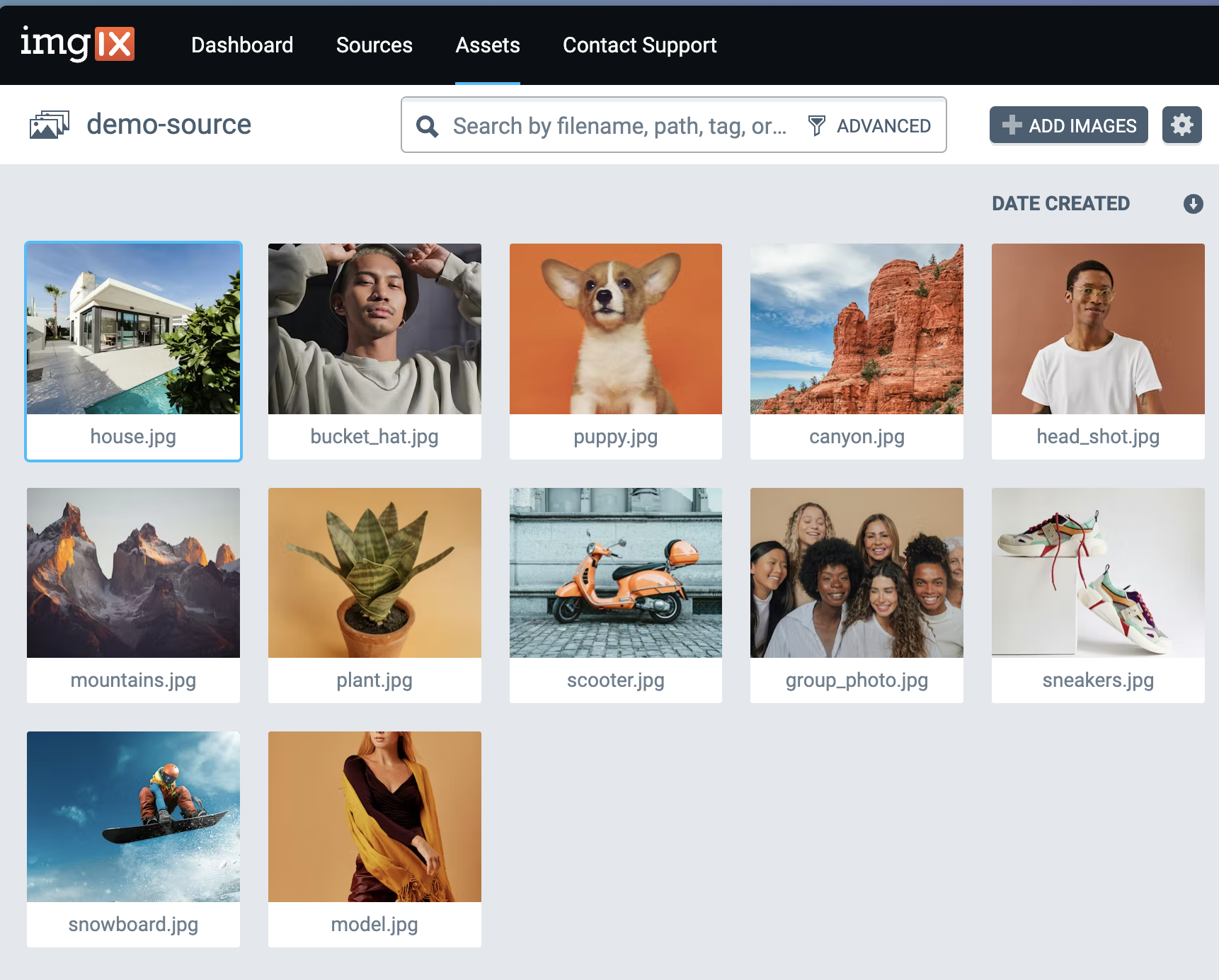
The Power of imgix
imgix is a real-time image processing and CDN (Content Delivery Network) platform that offers a user-friendly dashboard for managing digital assets. It provides an intuitive interface to:
- Organize and categorize images
- Generate optimized image URLs
- Apply on-the-fly transformations and effects
AWS S3: Reliable Backend Storage
Amazon S3 (Simple Storage Service) serves as the backend storage solution in this setup. It offers:
- Scalable and secure object storage
- High durability and availability
- Cost-effective pricing for various storage needs
Setting Up the System
-
Create an S3 Bucket: First, I set up an S3 bucket to store all my original images.
-
IAM User Configuration: To manage access securely, I created an IAM (Identity and Access Management) user with specific permissions to interact with the S3 bucket.
-
CORS Policy: Enabling CORS (Cross-Origin Resource Sharing) on the S3 bucket was crucial to allow imgix to access and serve the images.
-
imgix Source Creation: In the imgix dashboard, I created a new source pointing to my S3 bucket, using the IAM user credentials for authentication.
-
Integration: With the setup complete, I can now use imgix-generated URLs in my blog posts and project markdowns, ensuring optimized image delivery.
More details on how to setup imgix with S3 can be found here.
Benefits of This Approach
- Performance: imgix's CDN and on-the-fly optimizations ensure fast image loading times. No need to store the images on my own servers or Github repository. YESS.
- Flexibility: Easy image transformations without modifying original files.
- Scalability: S3's robust infrastructure handles growing storage needs.
- Cost-Effective: Pay only for what you use in both imgix and S3.
Example
I asked Meta AI to generate an image of a doge coin dog that is also a software engineer.

Soo cool! I just need to upload the image to imgix and then use the https://adolfovillalobos.imgix.net/blog/doge-software-engineer.jpeg URL in my blog posts and project markdowns, ensuring optimized image delivery.
Conclusion
By combining imgix's powerful image processing capabilities with AWS S3's reliable storage, I've created an efficient, scalable, and user-friendly image management system. This setup not only streamlines my workflow but also enhances the overall performance and user experience of my web projects.